一、镜像源地址
阿里云
http://mirrors.aliyun.com/pypi/simple/
中国科技大学
https://pypi.mirrors.ustc.edu.cn/simple/
豆瓣(douban)
http://pypi.douban.com/simple/
清华大学
https://pypi.tuna.tsinghua.edu.cn/simple/
中国科学技术大学
http://pypi.mirrors.ustc.edu.cn/simple/
pip install -i https://pypi.tuna.tsinghua.edu.cn/simple --trusted-host pypi.tuna.tsinghua.edu.cn matplotlib
二、chromedriver下载地址
地址一:
http://chromedriver.storage.googleapis.com/index.html
地址二:
https://registry.npmmirror.com/binary.html?path=chromedriver/
三、火狐下载地址
驱动下载地址:
https://github.com/mozilla/geckodriver/releases/
浏览器下载地址:
http://ftp.mozilla.org/pub/firefox/releases/
四、pip常用操作
pip 是 Python 著名的包管理工具
# 在线安装
pip install < 包名> 或 pip install -r requirements.txt
# 本地安装:
pip install < 目录>/< 文件名> 或 pip install --use-wheel --no-index --find-links=wheelhouse/ < 包名>
# 查找包
pip search < 包名>
# 删除包
pip uninstall < 包名> 或 pip uninstall -r requirements.txt
# 查看包信息
pip show < 包名>
# 检查包依赖是否完整
pip check < 包名>
# 查看已安装包列表
pip list
# 导出所有已安装包
pip freeze requirements.txt
五、谷歌浏览器历史版本
https://downzen.com/en/windows/google-chrome/versions/
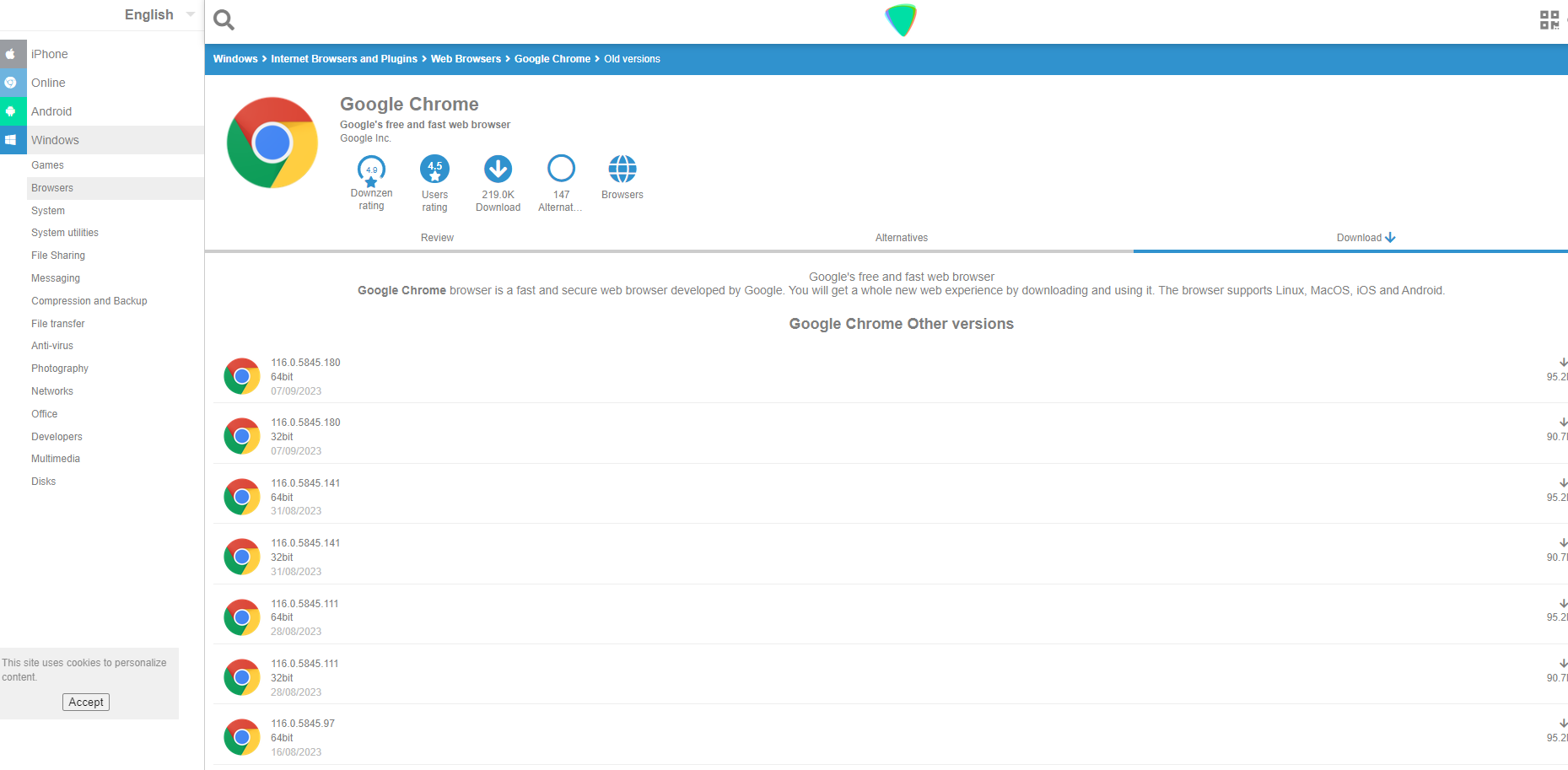
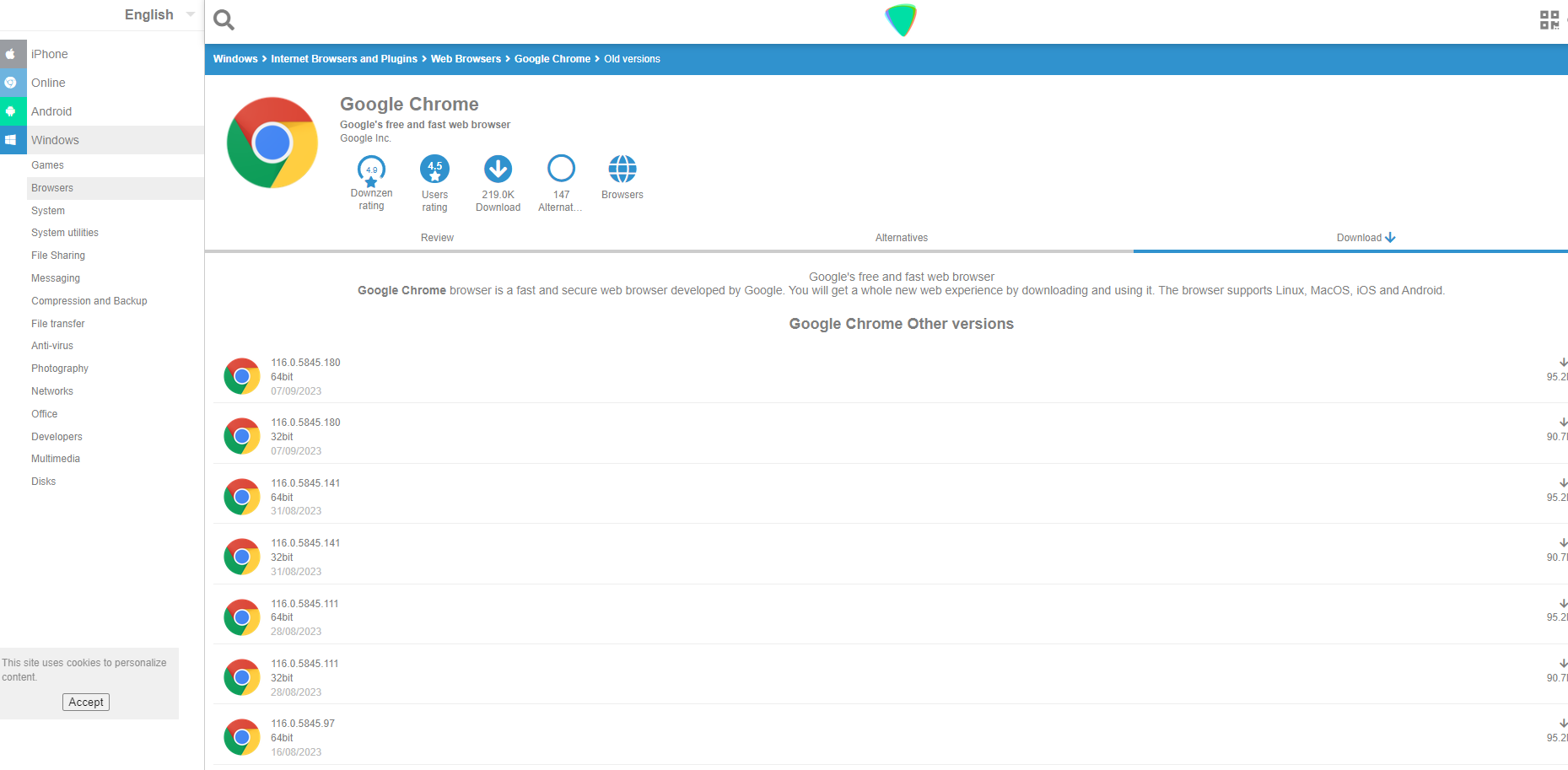




评论区